Assalammualaikum wbt,..
Seperti tajuk diatas.., memang lama benar aku tidak POST latest article dlm blog ni..
bukan ape.. ini semua sebab aku dah menceburi bidang bisnes jualan cermin mata hitam..
masih lagi menggunakan blog sebagai platform aku berinteraksi atau ngempen produk aku..
awok2 semua boleh layari blog aku joeyrayban.blogspot.com ..banyak jenis cermin mata hitam aku jual kat sini yg berjenama.. setakat ni aku jual 2 jenama shj yg memang diperakui jenamanya iaitu RAYBAN dan OAKLEY FROGSKINS...
bersambung...
kojoe2kill ™
Place we share Tips hints and ideas to make our lives easier simpler and cheaper.
Tuesday, July 19, 2011
Tuesday, January 5, 2010
Google Chrome

Pada post yang lepas aku ade sebutkan mengenai Google Chrome. post kali ni aku nak cerita serba sedikit mengenainya. Google Chrome ialah pelayar internet terbaru ciptaan Google.inc.
Mungkin anda pengguna Mozilla Firefox dan merasai kelajuannya. Akan tetapi google chrome adalah lebih hebat dari mozilla. Google Chrome dibina adalah bagi memudahkan pelayar melayari laman web dengan lebih cepat, cekap dan efisyen.

Kenapa mesti gunakan Google Chrome?
-Google Chrome ialah pelayar internet yg menggerakkan laman web dan aplikasi dengan lebih pantas.
Kelajuan/kepantasan
-Cepat dibuka/akses.
-Load laman web dengan sekelip mata.
-Menggerakkan web aplikasi dengan lebih pantas dari yang biasa.
Kemudahan yg disediakan
-carian dan navigasi ke laman web pada tempat yg sama.
-penyusunan Tabs mengikut kehendak kita, cepat dan mudah.
-dengan sekali klik terus ke laman web kita hendaki.
Ada style
-boleh tukar² theme.
Download Google Chrome klik disini --> Download Now!
p/s: try dulu komen kemudian. selamat mencuba. **ade kawan aku syorkan browser baru iaitu maxthon3. aku nak try dulu, kalau lebih hebat dari chrome akan aku postkan nanti.
Sunday, January 3, 2010
Windows 7

Selamat tahun baru 2010. Dan pada tahun baru ini aku nak share sedikit mengenai OS baru iaitu Windows 7. Windows 7 adalah hasil daripada kajian dari window sebelumnya. windows7 ada banyak kelebihannya.
Antara kelebihan Windows 7:
1-Get quicker access to all of your stuff—use Pinand Jump Lists to keep the programs and files you use the most right at your fingertips.
2-Manage open windows more easily—resize and arrange windows simply by dragging their borders to the edge of your screen.
3-Quickly find what you're looking for—use Windows Search to find a specific file, program, or e-mail in a few seconds.
4-Share files and printers among multiple PCs—from one Windows 7-based PC to another, you can share files, music, photos, and even printersacross your home network.
5-Stay entertained effortlessly—with Windows Media Center you get one place to enjoy your photos and music, watch and record live TV, and watch free Internet TV.
6-Easily create and share movies—create great looking movies and slideshows and share them on YouTube in minutes.
7-Connect to networks easily—view and connect to any available wireless network in as few as three clicks.
8-Do more and wait less—improvements that can accelerate sleep and resume and make your PC more responsive help you get more done.
9-Touch and tap rather than point and click—Windows 7 makes PCs with touch screens easier and more intuitive to use.
10-Manage devices more easily—manage printers, cameras, music players, and other devices from a single, consistent, place.

Windows 7 System Requirements:
-1 gigahertz (GHz) or faster 32-bit (x86) or 64-bit (x64) processor
-1 gigabyte (GB) RAM (32-bit) or 2 GB RAM (64-bit)
-16 GB available hard disk space (32-bit) or 20 GB (64-bit)
-DirectX 9 graphics device with WDDM 1.0 or higher driver
p/s: untuk memantapkan lagi penggunaan pelayaran internet windows7 aku syorkan korang gunakan browser GOOGLE CHROME... memang laju..!
Thursday, December 17, 2009
Cara Nak Betulkan Post Date

Ada seorang sahabat blogger bertanyakan mengenai POST DATE beliau yg x menjadi. dimana template dipakai adalah sama dengan yang saya. Masalahnya ialah post date itu keluar perkataan "undefine". caranya ialah...
Login blogger. lepastu masuk kat "setting".. pilih "formating"..dan tukar "timestamp format" seperti dalam gambar dibawah yg ditanda anak panah kaler merah.
format--> "hari, bulan haribulan, tahun"
contoh--> "Thursday, December 17, 2009"
***tengok kat gambar elok², ikut sebijik..insyaallah menjadi.

p/s: selamat mencuba..
Thursday, December 10, 2009
Cara Membaca Nilai RAM Kingston

RAM Kingston terbaru telah direka dengan standard industri yang telah ditentukan dan diuji dengan rapi bagi memastikan ia berkualiti tinggi. Tetapi tahukah anda bagaimana hendak mengukur atau membaca nilai sesuati RAM Kingston...?
ValueRAM Kingston(KVR) ialah spesifikasi atau maklumat bagi sesuatu RAM Kingston. Ia menyatakan kapasiti saiz dan kesesuaian ram tersebut dengan motherboard komputer. ValueRAM Kingston(KVR) boleh dibaca pada RAM, dimana ia terpapar pada sticker yang ditampal pada RAM.
Cara membaca Kingston ValueRAM(KVR) :

Desktop Top 5 SKUs
KVR800D2N6/2G 2GB 800MHz DDR2 Non-ECC CL6 DIMM
KVR667D2N5/1G 1GB 667MHz DDR2 Non-ECC CL5 DIMM
KVR800D2N6/1G 1GB 800MHz DDR2 Non-ECC CL6 DIMM
KVR667D2N5/2G 2GB 667MHz DDR2 Non-ECC CL5 DIMM
KVR400X64C3A/1G 1GB 400MHz DDR Non-ECC CL3 (3-3-3) DIMM
Saturday, October 31, 2009
Surat Kiriman Rasmi

Surat rasmi adalah salah satu karangan yang memerlukan kita sensitif dengan penggunaan tanda baca seperti penggunaan huruf besar dan huruf kecil. Karangan ini juga merupakan karangan yang penuh dengan format tersendiri yang mesti kamu ikuti.
Ini memudahkan anda melakukan kesalahan serta mudahlah markah anda melayang. Ia juga memudahkan anda mendapat markah jika anda mahir dengan formatnya.
1.Surat kiriman rasmi mempunyai format yang khusus.
2.Format surat rasmi mempunyai ciri-ciri teknikal tertentu.
3.Surat kiriman rasmi mestilah bersifat formal dan tidak menyentuh perkara-perkara peribadi.
4.Beberapa contoh surat kiriman rasmi adalah seperti berikut:
(a)Surat aduan
(b)Surat rayuan
(c)Surat memesan barangan
(d)Surat undangan menghadiri mesyuarat-mesyuarat yang penting dan rasmi
(e)Surat permohonan
(f)Surat pekeliling
5.Gunakanlah bahasa yang mudah, tepat dan padat. Bahasa yang digunakan mestilah baku dan betul dari segi ejaan dan tanda baca.
6.Elakkan penggunaan unsur-unsur kiasan dan ungkapan peribahasa dalam penulisan karangan jenis ini.
Format Surat Kiriman Rasmi:

Sunday, October 18, 2009
Tips Semak Kelajuan Broadband
 Kat sini aku tunjukkan satu laman web yang menyediakan perkhidmatan menyemak/cek kelajuan broadband kita secara percuma. CAranya ialah...
Kat sini aku tunjukkan satu laman web yang menyediakan perkhidmatan menyemak/cek kelajuan broadband kita secara percuma. CAranya ialah... Senang saja, cuma perlu pergi ke laman 'SPEEDTEST.NET' dan klick butang 'BEGIN TEST' dan sekejap saja kelajuan broadband anda akan ditest dan result akan keluar..

SPEEDTEST.NET akan paparkan kelajuan broadband anda, kelajuan download mp3, videoclip dan movie...semuanya ada kelajuan yang berbeza..

Tengok ni aku punye speedtest...walhal aku gune celcom broadband pakage 3.6Mbps(RM98). kelajuan tak sampai separuh 1Mbps..ape kehel!
Selamat mencuba..
Saturday, October 17, 2009
Tips Melajukan Celcom Broadband
 Cuba tengok gambar yang aku paparkan ini, kelajuan mencecah sehingga 7.2Mbps...WOW!... Jadi aku akan tunjukan cara manual hendak melajukan Celcom Broadband anda. Caranya ialah...
Cuba tengok gambar yang aku paparkan ini, kelajuan mencecah sehingga 7.2Mbps...WOW!... Jadi aku akan tunjukan cara manual hendak melajukan Celcom Broadband anda. Caranya ialah... Korang sangkut ler stick celcom broadband korang tinggi².. kat atap, kat tingkap, kat pokok atau dimana² tempat yang korang rasa ia lebih tinggi dari korang.
 Semakin tinggi lokasi stick Celcom Broadband kau, semakin tinggi kelajuaannya.
Semakin tinggi lokasi stick Celcom Broadband kau, semakin tinggi kelajuaannya.Buat masa sekarang aku sedang memikirkan cara untuk meletakkan Celcom Broadband aku atas pokok kelapa takpun kat tiang letrik. Moga eksperimen aku ni berjaya.
Tuesday, October 6, 2009
Cara Ringkas Lajukan Browser Mozilla Firefox - User Broadband
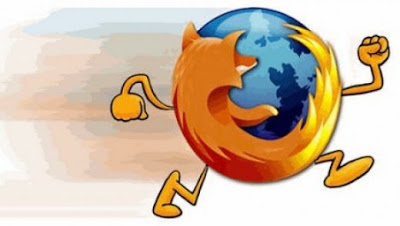
Memandangkan cara nak melajukan browser Mozilla Firefox yang aku post semalam terlalu panjang caranya maka hari ini aku kasi yang ringkas sedikit.
Aku siap kasi pakej 3 cara ringkas melajukan browser khas untuk user Broadband..
Cara Ringkas No.1
1- start
2- run

3- dalam command prompt type gpedit.msc ..tekan ok.

4- pilih Administrative Templates

5- pilih Network

6- pilih QoS Packet Scheduler

7- double klik pada Limit outstanding packets

8- klik enable
9- type 0 dalam number of packets
 10- klik Apply ...klik OK ..
10- klik Apply ...klik OK ..11- restart browser atau PC.
Cara Ringkas No.2
-make sure connection LAN/WLAN disable (bukan disconnect)
-gune internet browser firefox
-kalu pengguna firefox, ubah setting sikit.
- taip about:config kat address bar tu.
- pastu search network.dns.disableIPv6
- lepas tu setkan ia jadi TRUE
- lagi kalu pengguna firefox, install plugin fasterfox
Cara Ringkas No.3
How To Speed Up Firefox (Helpful Vanity)
Here's something for broadband people that will really speed Firefox up:
1.Type "about:config" into the address bar and hit return. Scroll down and look for the following entries:
network.http.pipelining
network.http.proxy.pipelining
network.http.pipelining.maxrequests
Normally the browser will make one request to a web page at a time. When you enable pipelining it will make several at once, which really speeds up page loading.
2. Alter the entries as follows:
Set "network.http.pipelining" to "true"
Set "network.http.proxy.pipelining" to "true"
Set "network.http.pipelining.maxrequests" to some number like 30. This means it will make 30 requests at once.
3. Lastly right-click anywhere and select New-> Integer. Name it "nglayout.initialpaint.delay" and set its value to "0". This value is the amount of time the browser waits before it acts on information it recieves.
If you're using a broadband connection you'll load pages MUCH faster now!
p/s: Biar lambat asal selamat... kalau laju² mesti korang nak buka yang bukan² ni...
selamat mencuba~
Monday, October 5, 2009
Boycott Israeli Goods Campaign
 The boycott of Israeli goods will continue until Israel respects Palestinian human rights, abides by international law and ends the occupation. Boycott was an effective tool in helping to end South African apartheid, and it is hoped it will be as effective against Israeli apartheid. The boycott was called for and is supported by Palestinian civil society organisations.
The boycott of Israeli goods will continue until Israel respects Palestinian human rights, abides by international law and ends the occupation. Boycott was an effective tool in helping to end South African apartheid, and it is hoped it will be as effective against Israeli apartheid. The boycott was called for and is supported by Palestinian civil society organisations. We encourage all branches and activists to contribute to the effort to carry out a week of action that will be noticed by the public, the press, Israel and the Palestinians.

The aim of the campaign is to show Israel that its continued oppression of the Palestinian people is not condoned by the British public and also to show solidarity with the Palestinian people.

Why Boycott Israel?
The Palestinian people are experiencing their 42nd year of military occupation. The siege by the Israeli army and the economic blockade have devastated their daily lives so that 'normal' life is impossible.

Israel operates an entrenched system of racial Apartheid against its own non-Jewish inhabitants and has been illegally occupying Palestinian land in the West Bank, Gaza Strip, East Jerusalem and the Golan Heights since 1967. It has sought to further annex these lands and has systematically transferred its own civilian population into these occupied territories in contravention of international law. Israel continues to build the illegal Apartheid wall, annexing vast swathes of Palestinian land in the West Bank and creating Palestinian ghettos, despite the ruling of the International Court of Justice that it is illegal.

180 Palestinian organisations and unions, in response to Israeli onslaught, have called for a campaign of Boycott, Divestment and Sanctions against Apartheid Israel.
Saturday, October 3, 2009
Cara Nak Speed Up Firefox - Khas kepada user Broadband
 Terdapat beberapa cara untuk Speed Up Browser Firefox khas kepada user Broadband..
Terdapat beberapa cara untuk Speed Up Browser Firefox khas kepada user Broadband.. Mozilla Firefox adalah seorang pelayar pelantar silang, menyediakan sokongan untuk versi-versi yang pelbagai Microsoft Windows, Mac OS X, dan Linux. Walaupun bukan secara rasmi dikeluarkan dengan pasti sistem pengendalian, kod sumber boleh didapati dengan percuma kerja untuk banyak sistem pengendalian lain, termasuk FreeBSD ,OS/2, Solaris, SkyOS, BeOS dan lebih baru, Windows XP Professional x64 Edition.
Saya telah menyediakan beberapa Tips yang berguna untuk speedup Firefox anda.
In your location bar, type about:config
Once it Opens You should see similar to the following screen
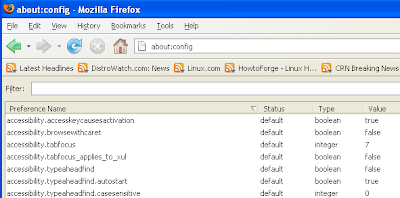 Tip1
Tip1In the filter bar type network.http.pipelining
You should see the following screen
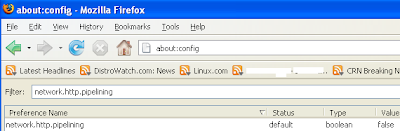
Normally it says ” false ” under value field , Double click it so it becomes ” true “.
Once you finished this you should see the following screen.
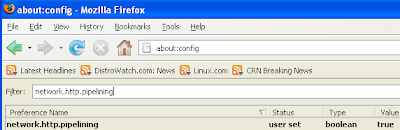 Tip2
Tip2In the filter bar again and type network.http.pipelining.maxrequests
Once it Opens You should see the following screen
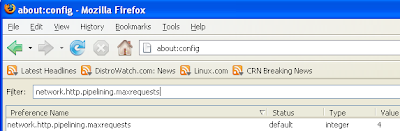 Default it says 4 under value field and you need to change it to 8
Default it says 4 under value field and you need to change it to 8Once you finished this you should see the following screen.
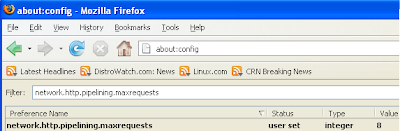 Tip3
Tip3Go to the filter bar again and type network.http.proxy.pipelining
Once it Opens You should see similar to the following screen
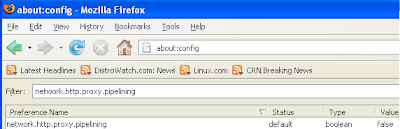 Normally it says ” false ” under value field , Double click it so it becomes ” true “.
Normally it says ” false ” under value field , Double click it so it becomes ” true “.Once you finished this you should see the following screen.
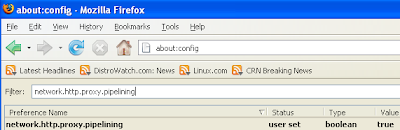 Tip4
Tip4Go to the filter bar again and type network.dns.disableIPv6
Once it Opens You should see the following screen
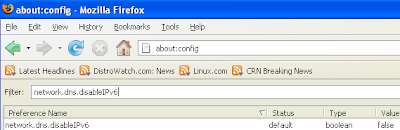 Normally it says ” false ” under value field , Double click it so it becomes ” true “.
Normally it says ” false ” under value field , Double click it so it becomes ” true “.Once you finished this you should see the following screen.
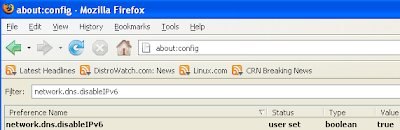 Tip5
Tip5Go to the filter bar again and type plugin.expose_full_path
Once it Opens You should see the following screen
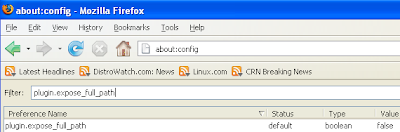 Normally it says ” false ” under value field , Double click it so it becomes ” true “.
Normally it says ” false ” under value field , Double click it so it becomes ” true “.Once you finished this you should see the following screen.
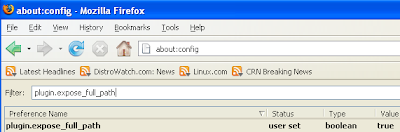 Tip6
Tip6Now you need to Create new Preference name with interger value for this got to Right click -> New -> Integer
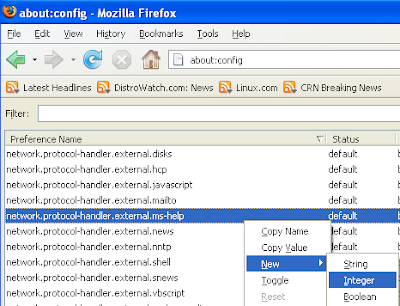 Once it opens you should see the following screen
Once it opens you should see the following screen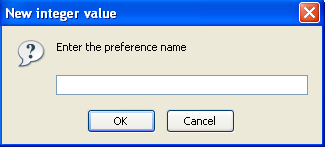 Here you need to type nglayout.initialpaint.delay and click ok
Here you need to type nglayout.initialpaint.delay and click ok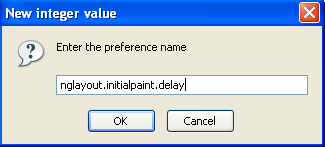 Now you need to enter 0 in value filed and click ok
Now you need to enter 0 in value filed and click ok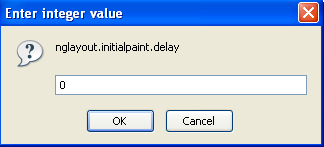 Once you finished this you should see the following screen.
Once you finished this you should see the following screen.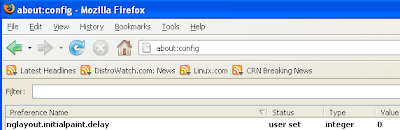 Tip7
Tip7Now you need to Create one more Preference name with interger value for this got to Right click -> New -> Integer
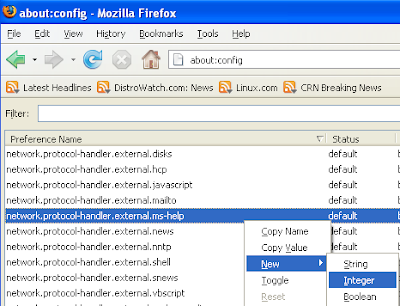 Once it opens you should see the following screen
Once it opens you should see the following screen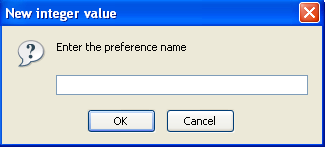 Here you need to type content.notify.backoffcount and click ok
Here you need to type content.notify.backoffcount and click ok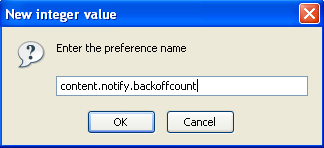 Now you need to enter 5 in value filed and click ok
Now you need to enter 5 in value filed and click ok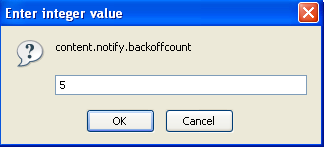 Once you finished this you should see the following screen.
Once you finished this you should see the following screen.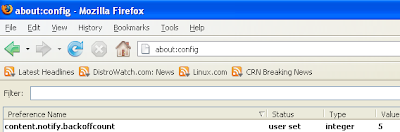 Tip8
Tip8Now you need to Create one more Preference name with interger value for this got to Right click -> New -> Integer
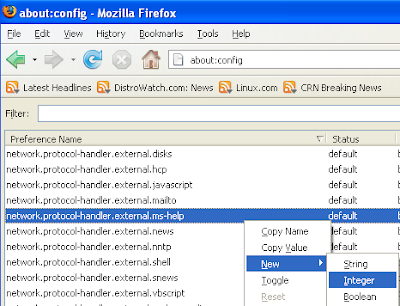 Once it opens you should see the following screen
Once it opens you should see the following screen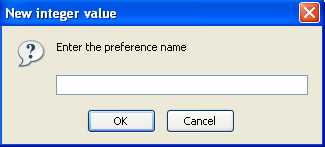 Here you need to type ui.submenuDelay and click ok
Here you need to type ui.submenuDelay and click ok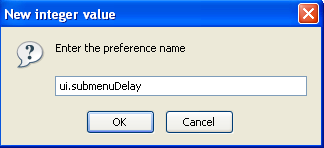 Now you need to enter 0 in value filed and click ok
Now you need to enter 0 in value filed and click ok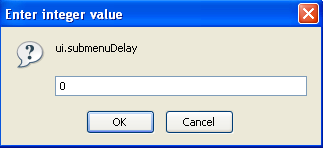 Once you finished this you should see the following screen.
Once you finished this you should see the following screen.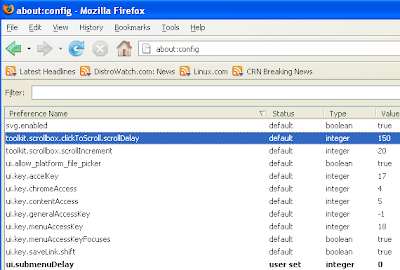 Some more Tweaks
Some more TweaksEnable the spellchecker for inputfields and textareas (default is textareas only)
layout.spellcheckDefault=2
Open lastfm://-links directly in amarok
network.protocol-handler.app.lastfm=amarok
network.protocol-handler.external.lastfm=true
Firefox Memory Leak Fix
Open a new tab. Type “about:config” without quotes into the address bar and hit enter/click Go.
Right-click anywhere, select New, then Integer. In the dialog prompt that appears, type:
browser.cache.memory.capacity
Click OK. Another dialog prompt will appear. This is where you decide how much memory to allocate to Firefox. This depends on how much RAM your computer has, but generally you don’t want to allocate too little (under 8MB), but if you allocate too much, you might as well not do this. A good recommended setting is 16MB. If you want 16MB, enter this value into the dialog prompt: 16384
(Why 16384 instead of 16000? Because computers use base-12 counting. Thus 16 megabytes = 16384 bytes. Likewise, if you want to double that and allocate 32MB, you’d enter 32768.)
Click OK to close the dialog box, then close all instances of Firefox and restart. If your Firefox still uses the same amount of memory, give it a few minutes and it should slowly clear up. If that fails, try a system reboot.
Now your Firefox will now be 3 – 30 times faster in loading pages.
p/s: sorry laa... instruction lain dalam BI...takut bila aku terjemah jadi lain maksud dan bunyi..
***Tips Tambahan:
Start >run >type "gpedit.msc"> Computer configuration >adminstative template >network >Qos packet scheduler > double klik "limits outstanding packets" >klik enable > type "0" dalam number of packets > apply>save....
Subscribe to:
Posts (Atom)