-A favicon (short for favorites icon), also known as a website icon, shortcut icon, url icon, or bookmark icon is an icon associated with a particular website or webpage. A web designer can create such an icon and install it into a website (or webpage) by several means, and most graphical web browsers will then make use of it. Browsers that provide favicon support typically display a page's favicon in the browser's URL bar and next to the page's name in a list of bookmarks. Browsers that support a tabbed document interface typically show a page's favicon next to the page's title. The Microsoft Windows Shell uses favicons to represent "Internet shortcuts" to web pages.
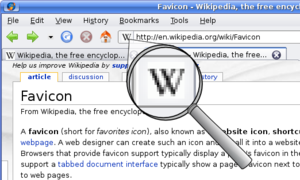
How to set favicon in my blog?
1-choose picture to be you favicon...*pic not to big
2-go to http://www.favicon.cc/
3-click import image..then upload your picture..
4-to make your favicon animated click --> use animation
5-in www.favicon.cc your can create and preview in same time.
6-then save your favicon by -> download favicon.
7-you must upload your favicon image..
go to -> http://www.freefileuploader.com
8-your favicon is in .ico extention..after upload take the image link location.
9-put a code in your blog after [title]
favicon code:
[link href='..this is your icon link location...' rel='shortcut icon' /]
10-example:
[link href='http://www.freefileuploader.com/blog.ico' rel='shortcut icon' /]
11- *please change "[" "]" to "<" ">"
credit: all thanks to ima for the favicon code.. --> visit ima's blog
No comments:
Post a Comment