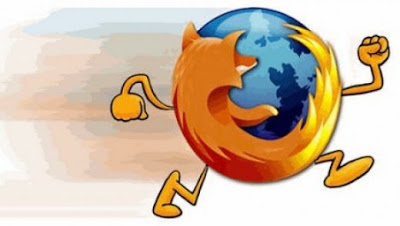
Memandangkan cara nak melajukan browser Mozilla Firefox yang aku post semalam terlalu panjang caranya maka hari ini aku kasi yang ringkas sedikit.
Aku siap kasi pakej 3 cara ringkas melajukan browser khas untuk user Broadband..
Cara Ringkas No.1
1- start
2- run

3- dalam command prompt type gpedit.msc ..tekan ok.

4- pilih Administrative Templates

5- pilih Network

6- pilih QoS Packet Scheduler

7- double klik pada Limit outstanding packets

8- klik enable
9- type 0 dalam number of packets
 10- klik Apply ...klik OK ..
10- klik Apply ...klik OK ..11- restart browser atau PC.
Cara Ringkas No.2
-make sure connection LAN/WLAN disable (bukan disconnect)
-gune internet browser firefox
-kalu pengguna firefox, ubah setting sikit.
- taip about:config kat address bar tu.
- pastu search network.dns.disableIPv6
- lepas tu setkan ia jadi TRUE
- lagi kalu pengguna firefox, install plugin fasterfox
Cara Ringkas No.3
How To Speed Up Firefox (Helpful Vanity)
Here's something for broadband people that will really speed Firefox up:
1.Type "about:config" into the address bar and hit return. Scroll down and look for the following entries:
network.http.pipelining
network.http.proxy.pipelining
network.http.pipelining.maxrequests
Normally the browser will make one request to a web page at a time. When you enable pipelining it will make several at once, which really speeds up page loading.
2. Alter the entries as follows:
Set "network.http.pipelining" to "true"
Set "network.http.proxy.pipelining" to "true"
Set "network.http.pipelining.maxrequests" to some number like 30. This means it will make 30 requests at once.
3. Lastly right-click anywhere and select New-> Integer. Name it "nglayout.initialpaint.delay" and set its value to "0". This value is the amount of time the browser waits before it acts on information it recieves.
If you're using a broadband connection you'll load pages MUCH faster now!
p/s: Biar lambat asal selamat... kalau laju² mesti korang nak buka yang bukan² ni...
selamat mencuba~
mntap r bro..trimas
ReplyDeleteencik azizan tr buat tak? nak tahu gak feedback kawan² yg cuba.. kojoe punye bukan aje browser malahan download pun laju..
ReplyDelete